faqs

What kinds of retailers use BrewPOS
BrewPOS system is ideal for many types of restaurants
Here are a few examples:
Table Service Restaurants
Bars
Coffee Shops
Sandwich Shops
Counter service restaurants
What devices are compatible with BrewPOS?
BrewPOS runs on Windows 7 and newer devices with a large variety of form factors to choose from, including light-weight tablets and water-resistant ‘conventional’ POS terminals.
Does BrewPOS use a server?
No! BrewPOS is next-generation – a quasi-Cloud platform capable of running even when no internet connection is available. There is no single point of failure that will bring your entire restaurant down with it. Each workstation runs independently of each other, but with full communications between them. An internet connection is required to process credit card transactions and closeout the day.
Does BrewPOS work with financial software?
BrewPOS exports into a csv or excel format designed to work with your financial software.
Do I have to use financial software in order to use the BrewPOS?
No. BrewPOS provides extensive reporting that allows you to easily and accurately track and manage your sales, costs, inventory, customer information, payroll, and much more!
Why is BrewPOS better than other Point of Sale systems?
BrewPOS is an enterprise solution for restaurants and bars. BrewPOS is capable of handling large and small-scale restaurants, from simple counter service to upwards of 200 tables each at over 10 locations. BrewPOS is designed to give owners and managers a level of control that exceeds simpler legacy and tablet systems, providing instant revenue and employee tracking to ensure profitability.
How much does BrewPOS cost?
BrewPOS is Software-as-a-Service (SaaS). Priced by the station, it is $69 for a single station per month.
Can I try BrewPOS before I buy it?
Yes! Sort of, we will happily demo the product for you and however full implementation of the system, including menu, employee and product implementation is time-consuming and you may incur a cost for such services.
What if I find POS is not right for me?
Brew POS system comes with a Satisfaction Guarantee. If you’re not satisfied, within 60 days, contact us at 1800-676-9874 and we will arrange for the termination of the program. Hardware purchases are not returnable, however, the hardware is usable by many other applications.
Will BrewPOS Admin work on my computer?
Windows 7 or newer is required for Brew POS.


How hard is it to get started with a new Point of Sale system?
BrewPOS can be up and running typically within a few days. The biggest time constraint is usually hardware acquisition.
What if I need help getting started with my new POS system?
BrewPOS offers training for managers as part of the installation.
Do I have to enter each menu item myself?
No! BrewPOS will deliver your system fully built with all your Menu items and modifiers ready to go.
How do I process credit cards with BrewPOS?
BrewPOS will setup your merchant account as part of installation. Your transactions are automatically recorded inside BrewPOS - no more going back and forth to a separate terminal, and no more double data entry, reducing errors.
Does BrewPOS work with any Merchant Service Provider?
Yes, you can use any Merchant Service with the BrewPOS system. You may use another merchant service with BrewPOS, a monthly non BrewPOS fee for each POS terminal and additional support fees may apply.
How do I process debit cards with BrewPOS?
BrewPOS will set up your merchant account as part of the installation. Your transactions are automatically recorded inside BrewPOS - no more going back and forth to a separate terminal, and no more double data entry, reducing errors.
How many copies of BrewPOS can I network together within one store?
You can have 10 workstations, in some cases more. All workstations share data between them.
An outside accountant does my bookkeeping. Do they need to purchase BrewPOS too?
No. You can issue logins to your accountant for BrewPOS Admin, and set permissions for the features they may use. A full range of reports is provided specifically for bookkeeping.
What do I need to buy in order to manage multiple stores with BrewPOS?
Multi-store installations are maintained very simply in BrewPOS Admin. Employees may be given permission to use the system at specific locations.
How many stores can I manage with the BrewPOS?
You can easily manage 10+ locations with BrewPOS Admin.
Where can I buy BrewPOS?
Contact us at 1-800-831-5170